Screenshots
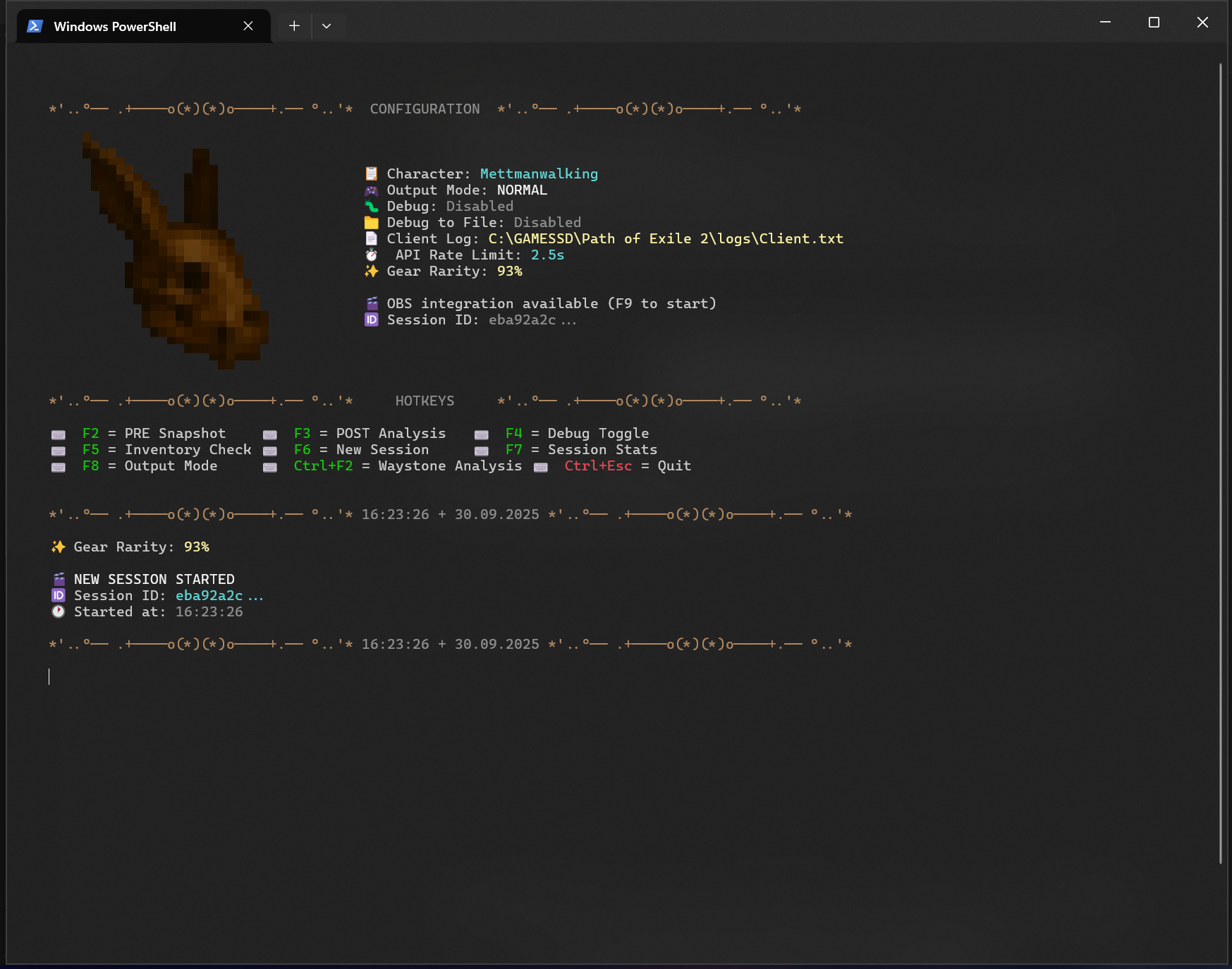
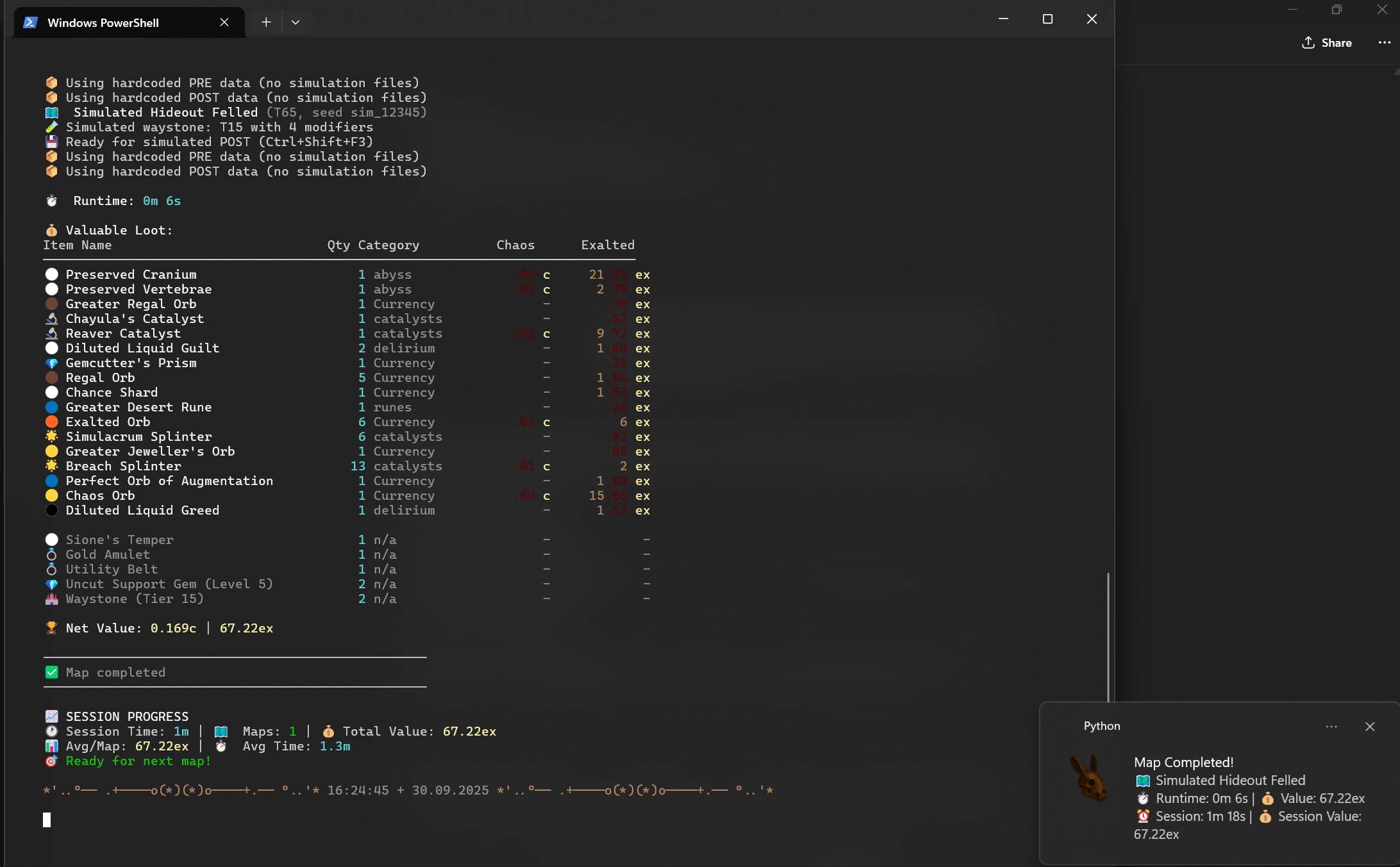
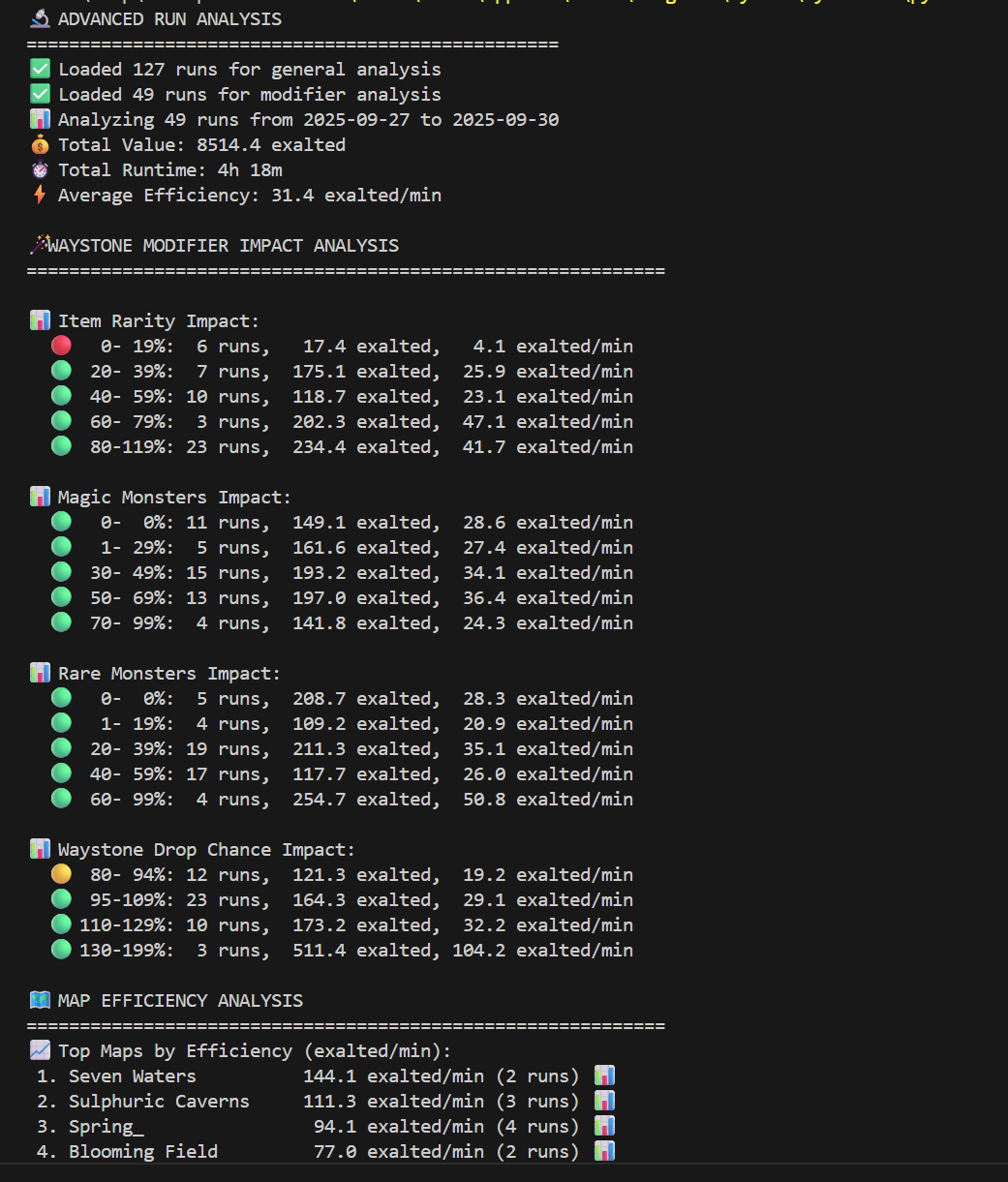
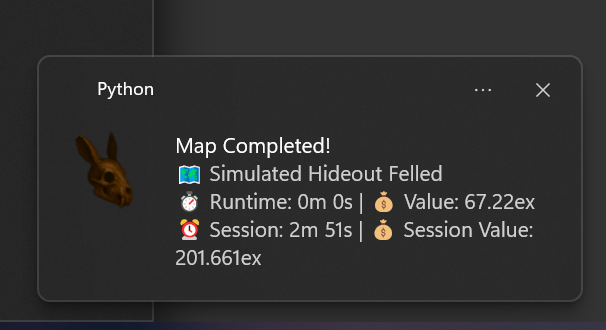
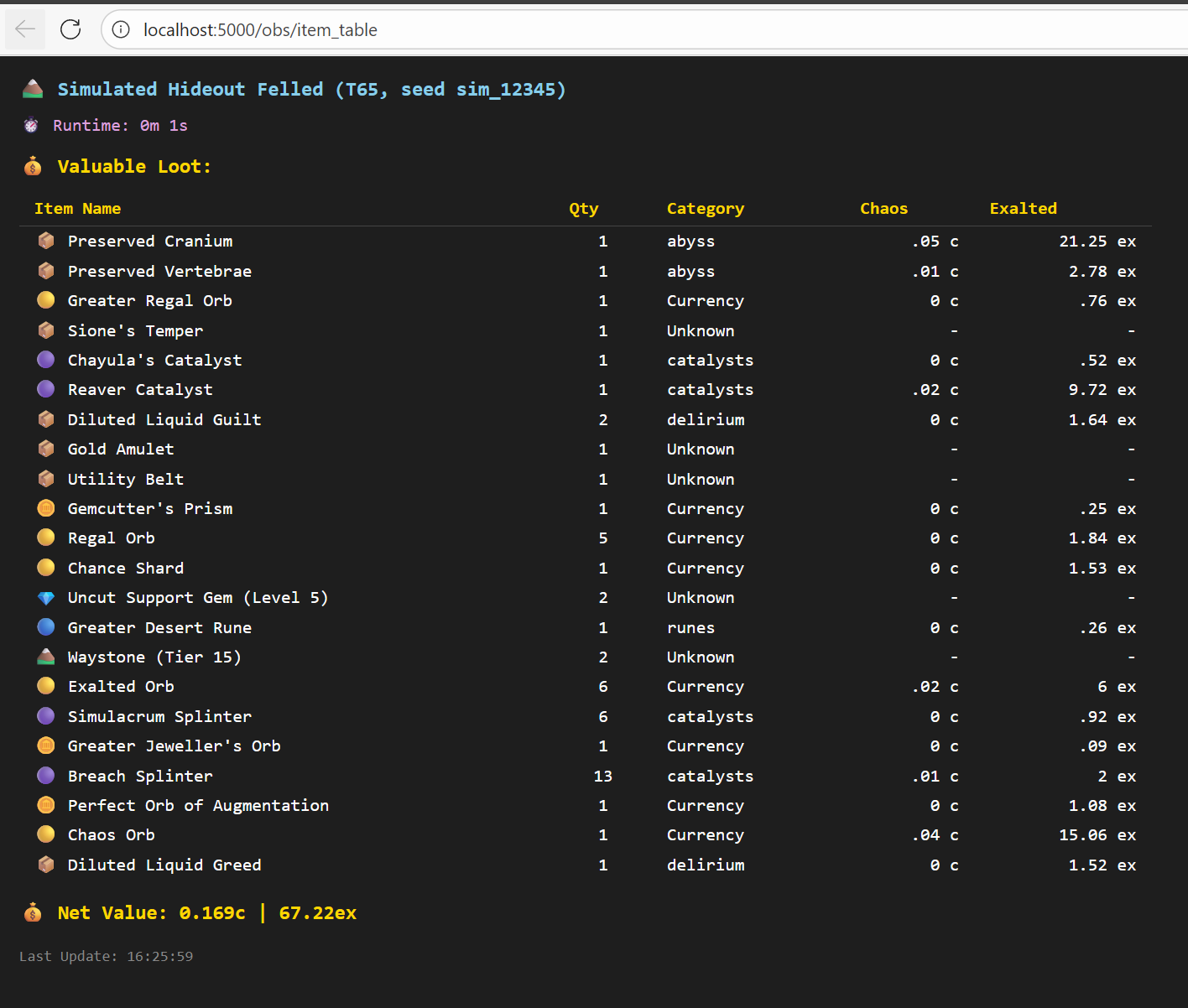
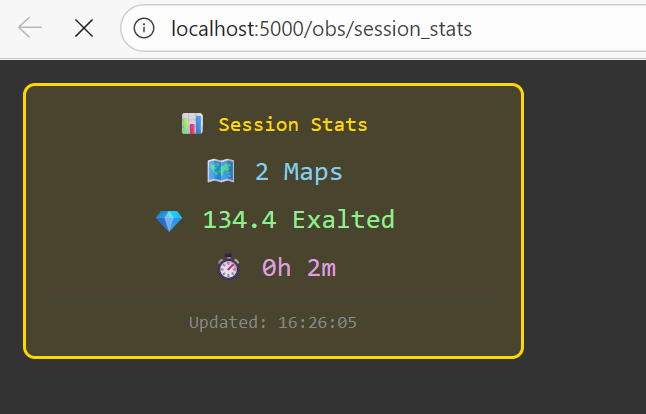
Automatic loot tracking and session analytics for Path of Exile 2. Track your farming sessions with hotkeys, real-time valuation, and OBS overlays.
See how DillaPoE2Stat tracks your loot automatically and analyzes your farming efficiency
Start and finish map runs with two key presses. F2 for pre-snapshot, F3 for post-snapshot - done!
Automatic map transition detection through Client.txt monitoring. No manual hotkey presses required!
Loot valuation via poe.ninja API with Chaos, Exalted, and Divine Orb equivalents. Cached for fast access.
Desktop toast notifications with top drops, session stats, and formatted currency display.
Built-in Flask server with Browser Source URLs for loot tables and session dashboards. Stream-ready!
Efficiency tiers, best map tracking, Divine Orb patterns, Delirious % correlation, and more!
Inspect waystones before running them - see tier, mods, and Delirious % to make informed choices.
Track the 3 most valuable items per map and across your entire session - see what's making you currency!
Automatically remembers your highest-value map of the session with full stats (name, tier, value, runtime).
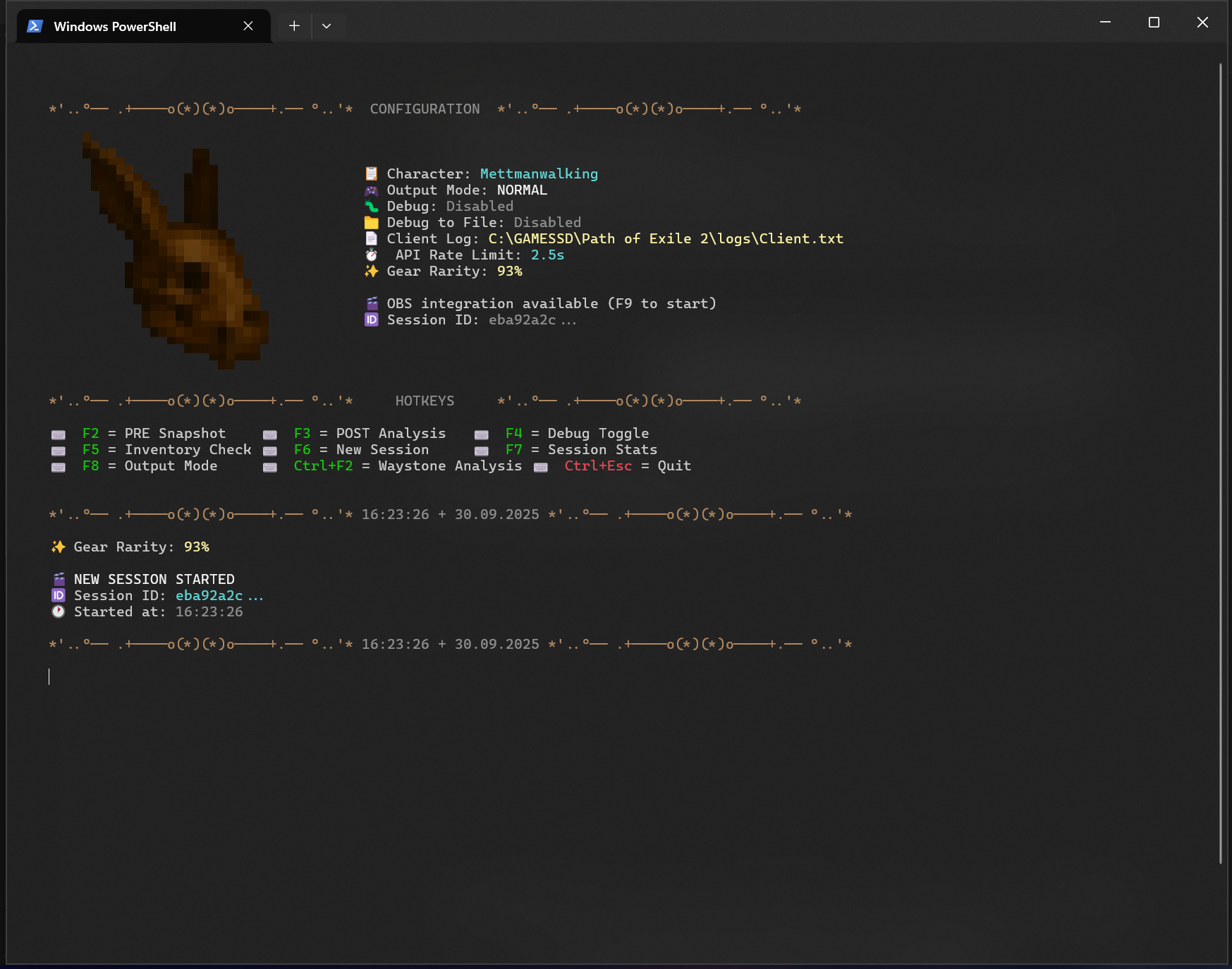
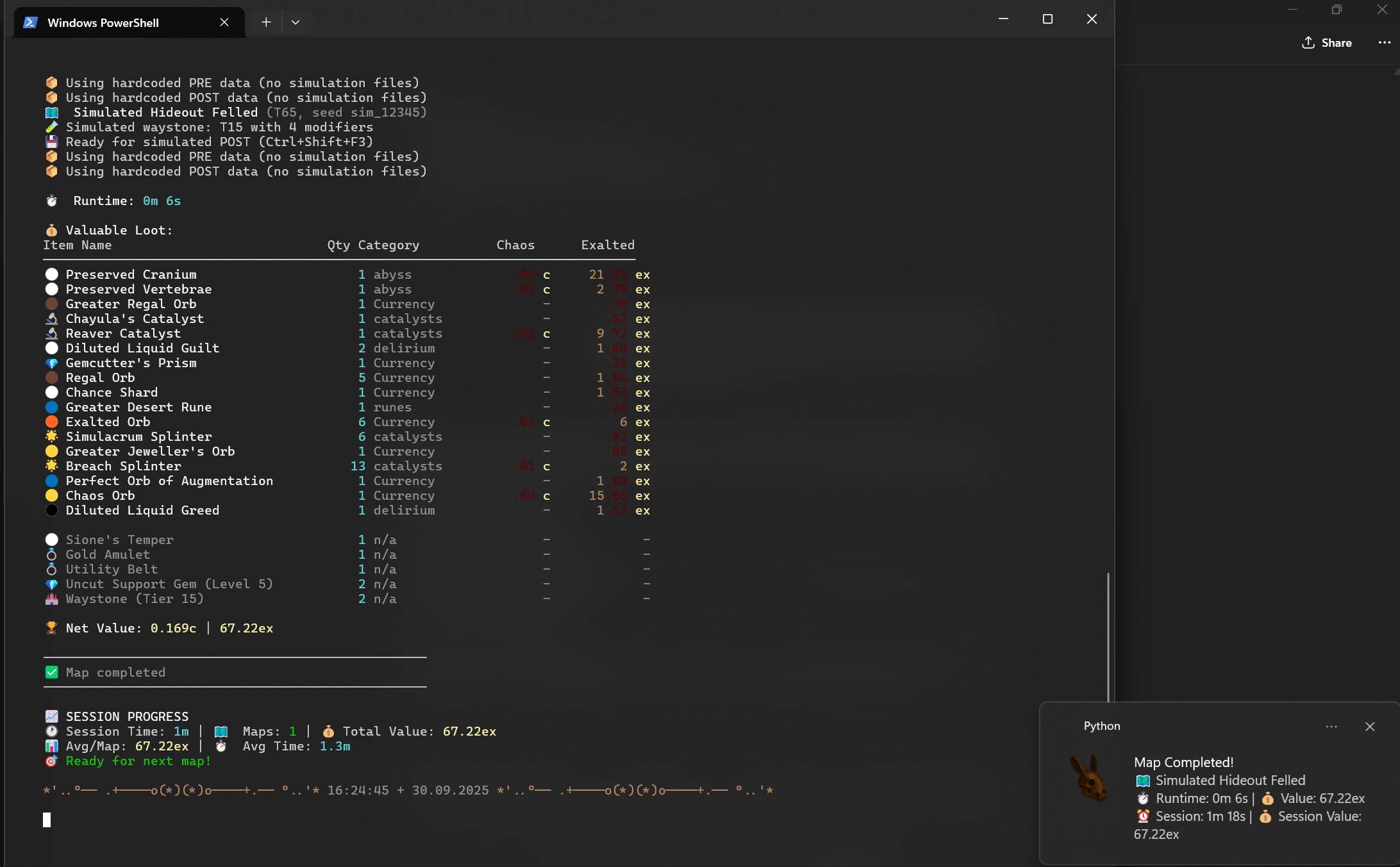
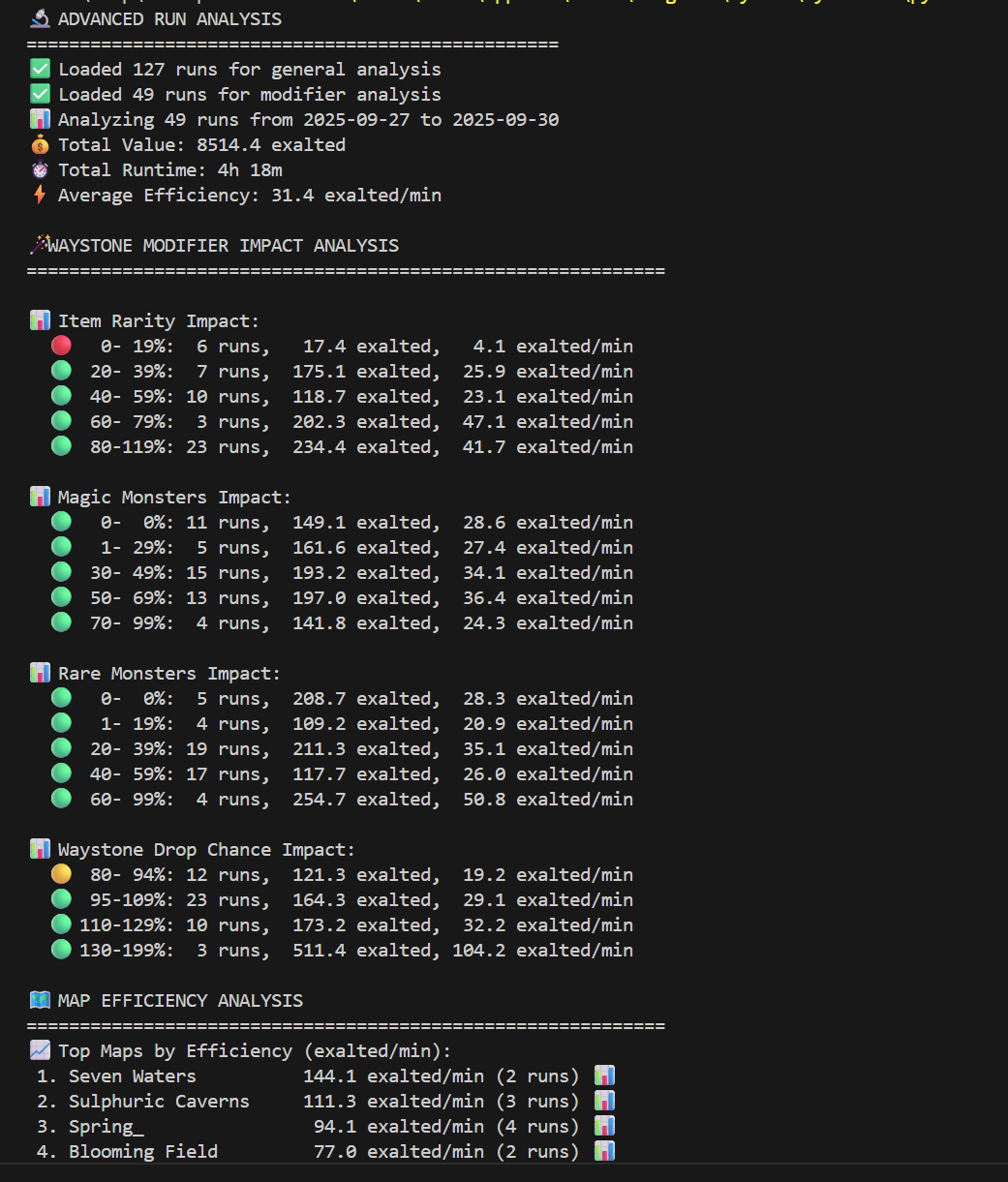
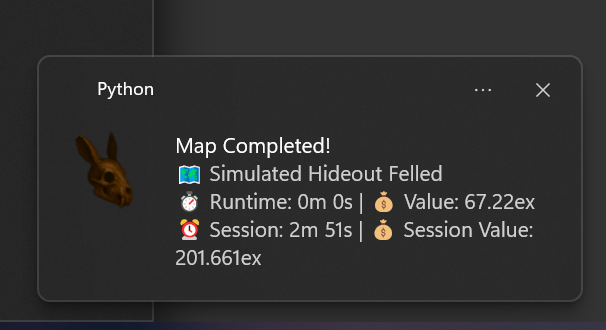
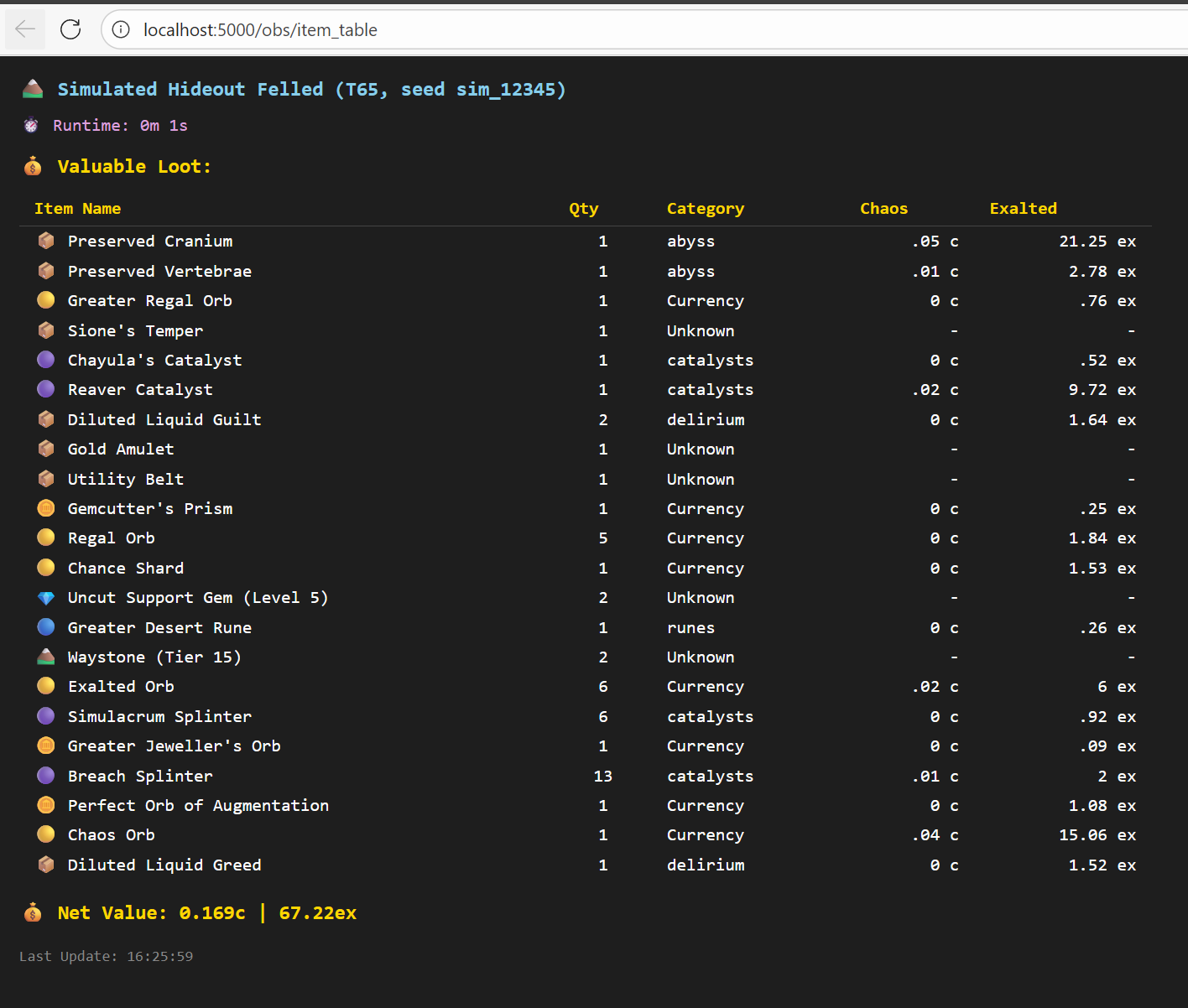
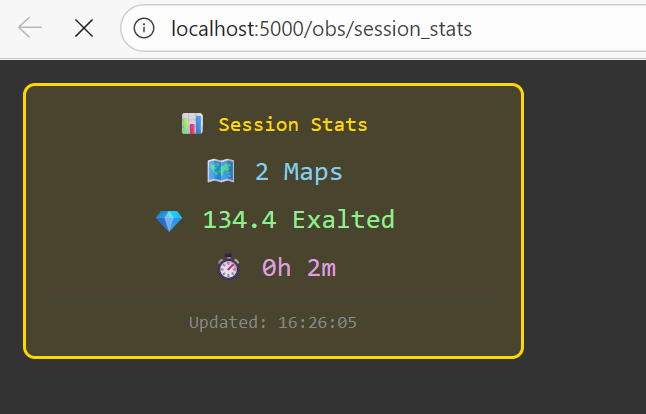
Clone the repository or download the latest release
git clone https://github.com/DoofDilla/dillapoe2stat.git
Navigate to the project folder and install required packages
cd dillapoe2stat
pip install -r requirements.txt
Update config.py with your character name and Client.txt path
CHAR_TO_CHECK = "YourCharacterName"
CLIENT_LOG = "C:\\Path\\To\\Client.txt"
Start tracking your loot! On first run, your browser will automatically open for OAuth 2.1 authorization.
python poe_stats_refactored_v2.py
First Run: Browser opens automatically → Click "Authorize" → Done! Tokens refresh automatically for 7 days.